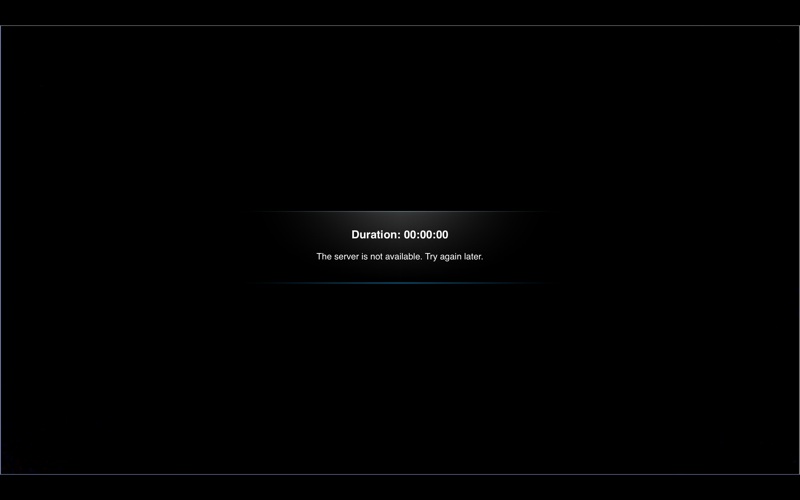
With the previous go-to alternative reaching end of life (jabber video) we are currently looking for a long term solution.
As a stop gap measure and in order to insure everyone is ready to start class tomorrow the easiest option is to use Polycom RealPresence Desktop solution which is easy to configure and offers a 30 day trial.
This is not a long term solution but it may come in handy as you debug some of the harder to configure options such as Linphone or Ekiga. For info on those and other MCU basics please go to the CBA Video page here.
RealPresence is available for both Mac and Windows, we will be running through the example in Mac but the same applies to Windows.
First, download the latest version for you OS from here. As of writing these are the latest versions:
Once installed you will liekly get this message if you try to call into the MCU (18.85.8.48):
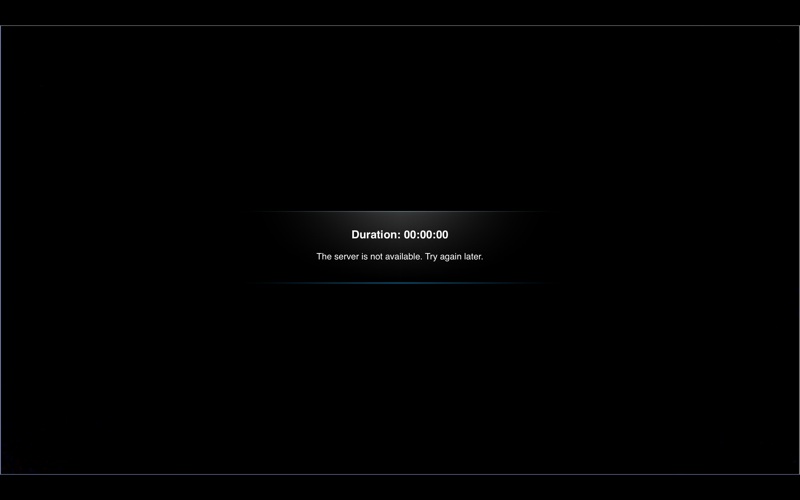
The simple fix is to click on the cog icon on the bottom right of the app to enter the configuration pane and under the "general" tab, change the "dialing preference" from the deafult (SIP) to H.323:
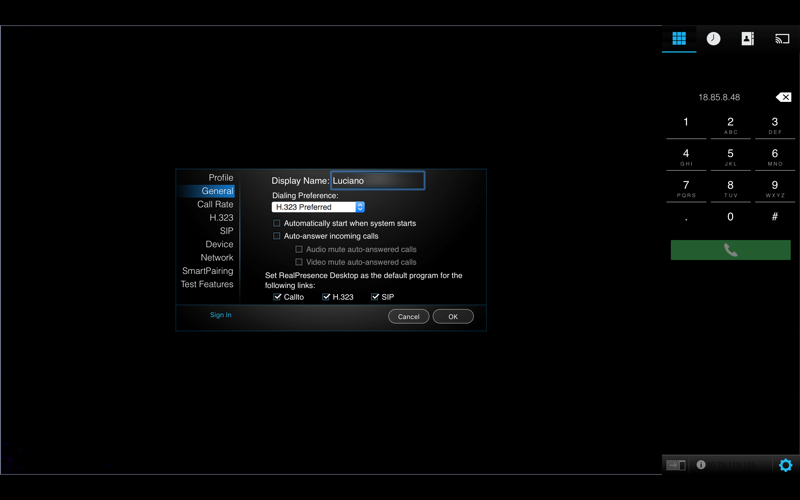
Also use this apportunity to change the "display name" to your own name in the same pane. Click ok and you shuold be good to go.
If the number pad is not visible, click on the symbol with the three dots (...) on the bottom right to show it.
Enter the MCU or MCUC number and dial. You will be greeted by the MCU waitroom:
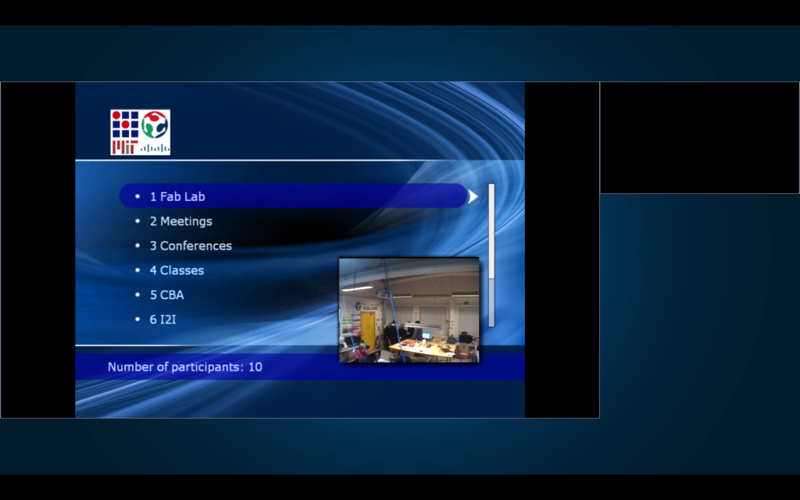
Select 4 for classes using the keypad and confirm your selction with the hash symbol (#).
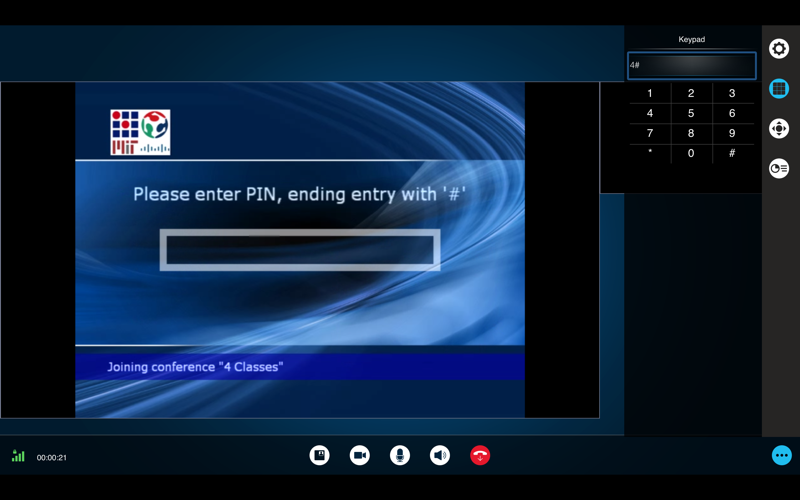
Enter the current PIN number for the room followed by hash again (#).
Since you will be muted from the bridge, remember to first mute locally clicking the mic symbol at the bottom of the page to mute locally and then, using the keypad, unmute yourself on the bridge by entering the number 6 followed by an asterisk (*):
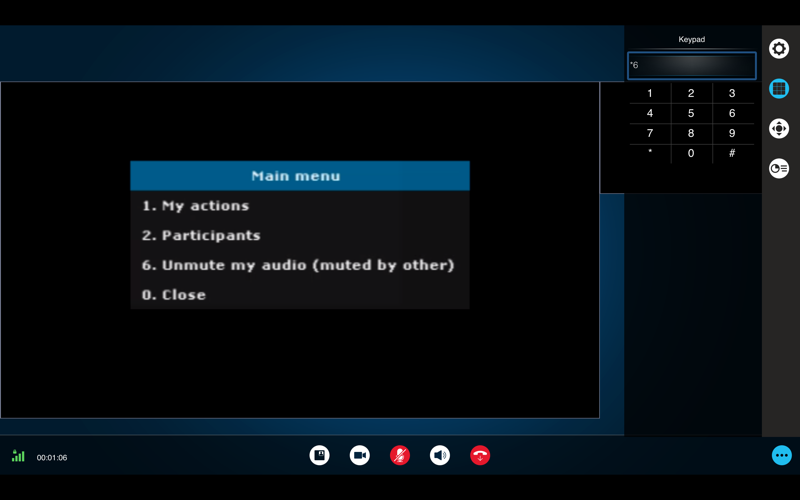
That's it, you should be good to go. Remember to stay muted unless speaking.
This is a trial, please look for alternatives ASAP! If at any point this window pops up:
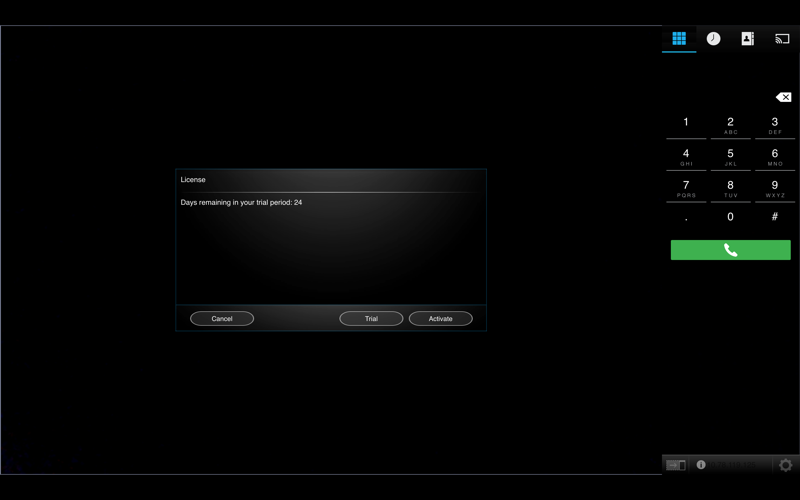
Just click "Trial".